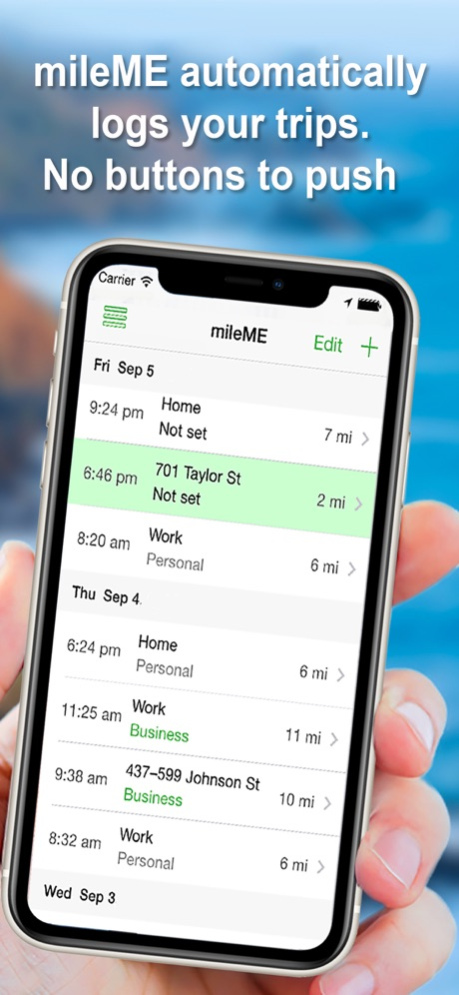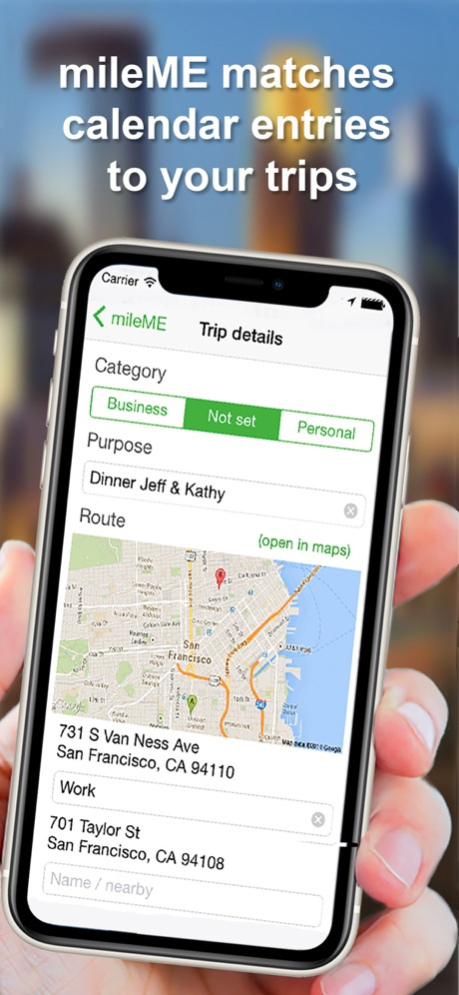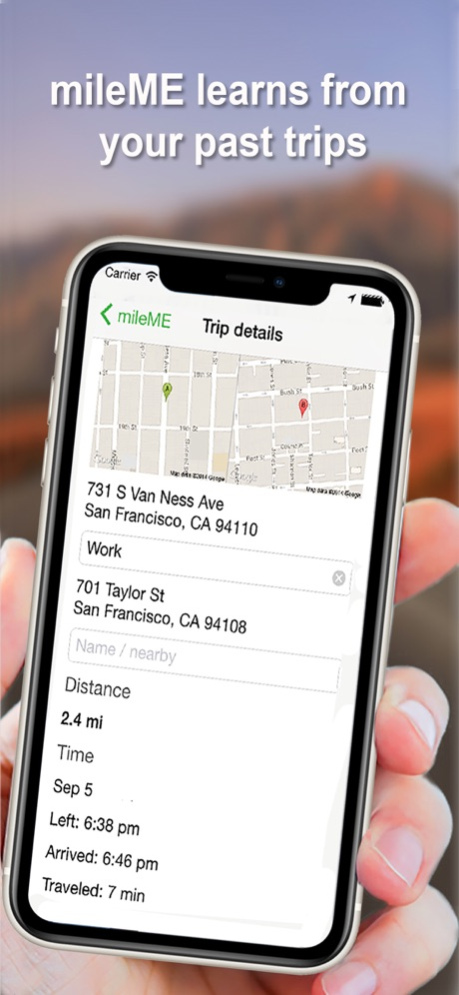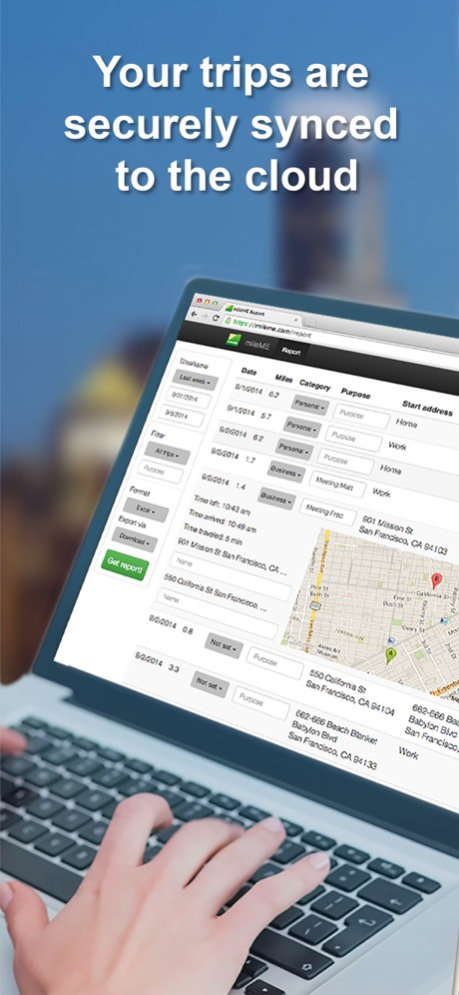mileME Automatic Mileage Log 2.24
Free Version
Publisher Description
Do you drive your car for business? mileME automatically logs all your trips. No buttons to push. That means you can get the full benefit of your tax deduction or reimbursement for every business mile you drive.
mileME uses location sensing to automatically log your trips and track your mileage. You don't have to start or stop it. Once a trip is recognized it is matched to your calendar to automatically set the purpose. mileME also learns from the information you enter. When you set a trip to a client as business, next time it will automatically show up as a business trip.
All your trips are synced to the cloud. You can generate reports in the app or on mileME.com. Sign up now and get the first 30 days for free. After that, the service costs $5.99/month or $59.99/year. This gets you unlimited reports and all your trips will be stored in the cloud for 4 years, in case you need the data.
Features:
√ Logs trips automatically
√ Categorize trips with a single swipe
√ Matches trips to calendar entries
√ Learns your business trips
√ Set your business hours
√ All your trips are synced to the cloud
√ Generate report in app or on mileME.com
√ Export to Excel, CSV and PDF
√ Supports kilometers and miles
√ Minimal battery usage
Benefit
How many months are you behind on your expense reports? How many business miles are you missing because you have no documentation?
mileME makes the process of logging your miles so simple you can get the benefit of the full tax deduction or reimbursement. At 54 cents per business mile driven that adds up to a lot of dollars in your pocket.
If you drive 12,000 miles a year for business, that means over $6,500 in reimbursements or tax deductions. After only 110 business miles mileME already pays for itself.
What our users are saying
“This app is utter genius. It does everything for you. I love it” -- Mallysparkley, UK
“Brilliant app. Works perfectly. Nothing else I have seen comes anywhere near this” -- Brook AV, UK
“I love this app! No more writing down my mileage or trying to remember to log my business activity.. The app does it all! The reports are thorough and my accountant gives me a discount because she doesn't have to add all my mileage up... The report has everything! GET THIS APP if you drive a lot for work!!!!” -- Amy, USA
Battery usage
mileME uses very little battery: on average 1-4% of your battery in 24 hours. Since continued use of GPS running in the background can dramatically decrease battery life, we developed technology to minimize the use of GPS.
Subscription
There are two paid plans available to get unlimited logging and reports. The monthly plan is $5.99 and the yearly plan $59.99. If you do not turn off auto-renewal, the plan will automatically renew for the next payment period. You can manage auto-renewal in your Account Settings.
Support
If you have any questions, you can send us an email directly from the mileME app. We're happy to help!
*** Get the best mileage tracker and logger now! ***
Terms of Service:
https://www.mileme.com/terms
Privacy Policy:
https://www.mileme.com/privacy
Aug 2, 2020
Version 2.24
Optimized for all screen sizes and iOS versions
About mileME Automatic Mileage Log
mileME Automatic Mileage Log is a free app for iOS published in the Accounting & Finance list of apps, part of Business.
The company that develops mileME Automatic Mileage Log is Mark Pfluger. The latest version released by its developer is 2.24.
To install mileME Automatic Mileage Log on your iOS device, just click the green Continue To App button above to start the installation process. The app is listed on our website since 2020-08-02 and was downloaded 2 times. We have already checked if the download link is safe, however for your own protection we recommend that you scan the downloaded app with your antivirus. Your antivirus may detect the mileME Automatic Mileage Log as malware if the download link is broken.
How to install mileME Automatic Mileage Log on your iOS device:
- Click on the Continue To App button on our website. This will redirect you to the App Store.
- Once the mileME Automatic Mileage Log is shown in the iTunes listing of your iOS device, you can start its download and installation. Tap on the GET button to the right of the app to start downloading it.
- If you are not logged-in the iOS appstore app, you'll be prompted for your your Apple ID and/or password.
- After mileME Automatic Mileage Log is downloaded, you'll see an INSTALL button to the right. Tap on it to start the actual installation of the iOS app.
- Once installation is finished you can tap on the OPEN button to start it. Its icon will also be added to your device home screen.